During my PhD research, I became a convert to Latex for scientific writing, specifically using the website Overleaf.com. However, one feature that is missing is a good spelling and grammar checker. I like to use Microsoft Word for copyediting, as it has good built-in tools, and there are also plenty of addins available, like grammarly and ProWritingAid.
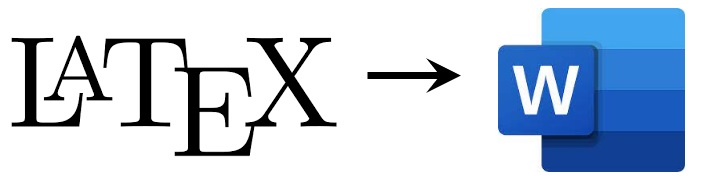
But first you need to get a clean export from Latex to Word, which is not straightforward.
Here is a method that works using Google Drive. It does not do a good job converting figures, tables, and equations, so I suppress those before continuing. It also helps to turn off hyphenation.
- Add the following block to the preamble of the Latex document.
\usepackage[document]{ragged2e}
\usepackage[none]{hyphenat} % Turn off hyphenation
\usepackage{environ}
\RenewEnviron{figure}{} % Removes figures
\RenewEnviron{table}{} % Removes tables
\usepackage[nolists,nomarkers]{endfloat}
\renewcommand{\processdelayedfloats}{}
\pagestyle{empty} % Removes page numbers2. Create a PDF document.
3. Upload the PDF to Google Drive.
4. In Drive, click the file to view it. At the top, click “Open with Google Docs.”
5. Choose File > Download > Microsoft Word (.docx)
Now you can download the Word file and copy edit at your leisure.
